Professional Magento deployment with Fabric and Mercurial
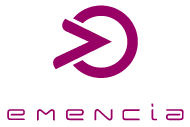
This article and the provided fabfile are just a food for thought and need to be discussed! It currently does not support database creation. Feedback appreciated. An alternative solution using Buildout is provided by Alex Clark here.
Quickstart
If you are in a hurry, if you already know Magento, Mercurial, MQ Extension and Fabric and you don't like to read documentation, here is a quickstart for Debian or Ubuntu.
Install the required tools on your machine:
$ sudo aptitude install python2.5 python-setuptools
$ sudo easy_install fabric==0.1.1
$ wget https://cody.gorfou.fr/hg/magento_fabfile/raw-file/tip/fabfile.pyPrepare a Debian server for deployment:
$ fab set_host:user@host prepare_debian
Deploy Magento 1.2.1:
$ fab set_host:user@host deploy:1.2.1
Upgrade Magento to 1.3.1:
$ fab set_host:user@host upgrade:1.3.1
Check installed version:
$ fab set_host:user@host get_version
Professional means safe and quick. The core idea is to deploy Magento on the server into a Mercurial repository, so that everything is versioned, and to use Fabric to automate the deployment, the upgrade, and the patches management. The main Mercurial history is used for upgrades, and MQ patches are used for extensions and customization. During an upgrade, all patches are unapplied, diffs are applied, then patches are reapplied. Mercurial is used to simulate a transactional system, so if an upgrade fails, everything is safely reverted to the previous state.
Everything is done using a single fabfile. The fabfile defines useful commands for deployment or upgrades. The actual Mercurial commands are defined in the fabfile. As a result, deployments and upgrades should be feasible without any Python, Fabric or Mercurial knowledge.
Note that such a deployment leads to the exact same result as a manual deployment. The only difference will be a .hg directory containing the Mercurial repository. This directory is located one level higher than the Magento installation, so it is not exposed to the web (provided your Apache virtualhost points to the Magento directory).
Introductions and prerequisites
Magento
Magento is an eCommerce platform written in PHP. It allows you to create online shops quickly and easily, with unprecedented flexibility and excellent usability. Like almost any other PHP application, it can be installed very easily, with two different methods:
- download the full Magento archive, extract it on your hard disk, then upload all the files onto your server by FTP. Or,
- download a small downloader package, extract it on your hard disk, upload all the files onto your server by FTP, then access the downloader through your browser and let it finish downloading and installing the remaining files.
That's the common way of installing Magento on a shared hosting. If you own a dedicated or private server, the method is exactly the same, except that you do everything directly from the shell on your server.
Easy? Yes, if you install a single Magento instance. As soon as you are a web agency or integrator, and if you deploy, customize, upgrade and maintain a bunch of Magento instances, you will loose a lot of time, and possibly do errors. You probably won't be able to safely upgrade a heavily customized (or even manually patched) installation of Magento. Worst of all, you won't be able to know what has been done on a particular instance, unless you (and all your staff) are very well organized. But you are, aren't you? ;-)
If you do professional Magento deployment, you definitely want to:
- Quickly deploy without manually downloading, uploading, chmod'ing, etc.
- Immediately put the installation under version control, to keep a full history of all the upgrades and customizations
- Be able to remotely upgrade Magento with diff files provided by Varien (the company that distributes and maintains the Magento source code)
- Be able to apply diffs, even if you heavily modified the Magento source code, or if you have a lot of installed extensions.
- Instantly (and remotely) know which version is installed
- Be able to deploy again a custom Magento installation, with custom skins, custom extensions, custom patches, etc.
To be able to achieve all these tasks, we will use three very good tools:
- Fabric
- Mercurial
- Mercurial MQ Extension
Fabric
Fabric is a simple tool that allows you to run remote commands on several servers, upload files on these servers, and automate things by creating simple commands.
For instance, we will be able to deploy Magento 1.3.0 with a single command line like this:
$ fab deploy:1.3.0
Installation
Fabric is needed on your machine, not on the server.
To install Fabric, you first need to install Python, since Fabric is written in Python. If you use a Debian or Ubuntu system, just run the following commands as root (or prepend sudo if you're not root but sudoer):
# aptitude install python2.5 python-setuptools
# easy_install fabric==0.1.1If you're using MacOs or Windows, the steps are similar: first, check you have Python 2.5, then easy_install fabric. Note that I have no idea whether Fabric works on Windows or not.
You should now have a fa shell command available. If you run it without arguments, you will discover which commands are available. If your current shell directory contains a fabfile.py file, additional commands are available.
Documentation

Mercurial
Mercurial is a very fast, easy-to-use and well-known Distributed Version Control System, used by large projects such as Mozilla, OpenJDK, OpenSolaris or Python. If you already use Subversion, you will be able to use Mercurial in a matter of minutes. The main conceptual difference is that every checkout is also a full repository. So it is called a clone instead of a checkout, and you do check-ins locally. Mercurial is much more powerful than Subversion for branching and merging, and comes with a lot of interesting plugins. It also avoids maintaining a central repository. When you want to version-control a new project or directory, just run hg init and that's all. Then you can start adding files in the repository and commit changes offline. You will be able to synchronize your repository with another one, locally or remotely.
Installation
Mercurial is needed on the server, not on your machine.
Recent Linux systems already offer a Mercurial package. On Debian or Ubuntu, just run the following command as root (or sudo) on your server:
# aptitude install mercurial
If you want a more recent version or if Mercurial is not already packaged, install it with easy_install:
# easy_install mercurial
MQ Extension
Now you should enable the MQ Extension. This extension offers patch management, just like quilt does, but integrated with Mercurial. It will be used for Magento extensions and customizations.
To enable the MQ Mercurial extension on the server, add the following line in the [extensions] section of your .hgrc.:
hgext.mq =
You can check whether MQ is enabled by running: hg help qinit
The Fabfile
After installing Fabric on your machine and Mercurial/MQ on the server, all you need to do is download the fabfile. You can get the latest version here:
When you run the fab shell command, Fabric will look for a fabfile.py in the current directory. All the fabric commands defined in the fabfile will be instantly available to Fabric. After downloading the fabfile.py, go to the directory containing this file, and run: fab. You should see some specific commands, such as deploy, upgrade or get_version.
Configuration
You need to adapt some parameters to your environment. Open the fabfile and look at the first few variables defined at the top of the file:
config.wwwdiris the target directory in the server. You should replace '/var/www/site' with the intended DocumentRoot of your Magento site.config.wwwuseris the system user that will own all the files in the Magento installation. The typical value for a Debian system is 'www-data'.
Check the server environment
Make sure your server can be accessed through SSH. To check if the server is ready for a Magento deployment, run:
$ fab check
Anyway, this command will automatically be run before any other command. It checks whether required tools are available, such as wget, python, mercurial, etc.
Preparing the server for deployment
In order to be able to run Magento, your server should offer several required tools, such as PHP5 or MySQL, and tools used for deployments and upgrades, such as Mercurial, wget or patch.
If you want to prepare a Debian/Ubuntu server for deployment, run:
$ fab set_host:user@host prepare_debian
If you want to see what it does, just look at the corresponding command in the fabfile.
Deploy Magento
Now that your server is ready for deployment, you can deploy Magento 1.2.1 with:
$ fab set_host:user@host deploy:1.2.1
set_host:user@host is a required command if you did not set the fab_host config variable at the beginning of the fabfile. Use it to set the user and host for deployment. Note that the user should be sudoer on the server.
If you deploy twice, the previous site is not overwritten, but renamed with a timestamp.
Check Magento version
To retrieve the version number of the deployed Magento instance, run:
$ fab set_host:user@host get_version
Customize Magento
After installing a Magento extension, you can create a savepoint to your repository. The savepoint is created as an MQ patch, so it can be unapplied at a later time. Unapplying is useful when you want to upgrade Magento with the diff files provided by Varien.
To create a savepoint, run:
$ fab set_host:user@host savepoint
This command will fail is there is no added, removed or modified files in the repository.
TODO: this is unclear when we should commit changes as a changeset, or create an MQ patch. MQ Patches are probably useful
Upgrade Magento
When you want to upgrade Magento, just run the following command with the target version:
$ fab set_host:user@host upgrade:1.3.1
It will compare the current installed version, and will successively upgrade to the wanted version, using each diff file. The location of the diff files is known by the fabfile, so this procedure doesn't require any additional information. If you have created savepoints, they will be unapplied so that the upgrade of Magento won't fail due to unpatchable modifications.
TODO: the diff files may provide patches to some extensions not installed by default (ex: blue or modern skin). In this case, the extension won't be patched. This is a problem. The MQ patch should probably be used for alpha or beta extensions, not for the stable or official ones?
Retrieve the deployment history
Run:
$ fab set_host:user@host get_glog
This is the same as running hg glog on the server.
